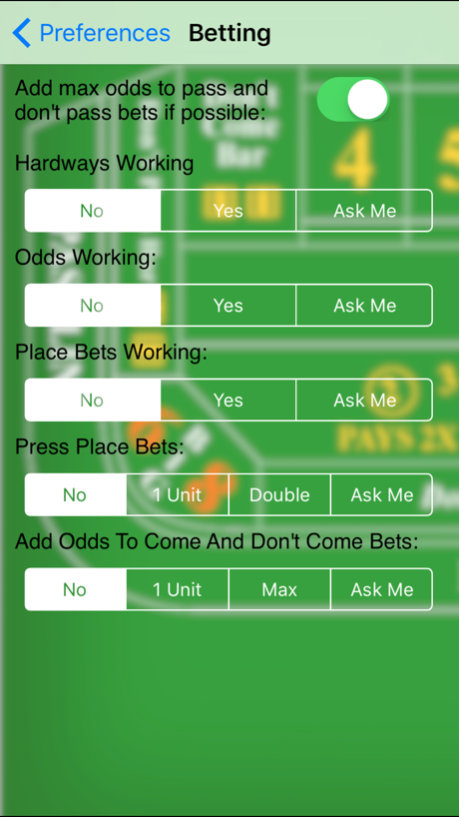Craps Lite 5.2
Continue to app
Free Version
Publisher Description
Enjoy the thrill and excitement of craps for free with Craps Lite for the iPhone and iPod Touch.
This lite version of Craps Deluxe is easy to use and offers a true casino-style experience. Try new strategies at your leisure, build a large bankroll, or simply learn how to play with Craps Lite. No other craps game gets you this close to the casino!
If you enjoy Craps Lite, try Craps Deluxe which has $100, $500, and $1000 chip denominations and starting bankrolls up to $5000.
Features:
• Casino-style table layout with all bets available including hopping bets and the newest bet in Vegas, the Fire Bet.
• Over 100 stick calls! Hear the dealer call out your rolls and suggest bets.
• "Ask the dealer" button shows you all the payouts for each bet and the amount you have wagered and will win.
• New rhythm/controlled shooter option reduces those seven outs to help keep you on a hot streak!
• Set the dice to one of six commonly used sets to help roll your signature numbers!
• Preferences for odds working, hardways working, place bet presses, shake to roll and more. Set your preference or let the dealer ask you what you want to do on the come out roll.
• Save/Restore allows you to resume a game in progress.
• 3x4x5x odds simulates popular casino-style odds.
• Easily remove part or all of one bet using simple swipe gestures or double tap.
• Multiple table color options.
• New roll history graphs show roll number totals for current game and all games in each dice mode.
Sep 20, 2016
Version 5.2
This app has been updated by Apple to display the Apple Watch app icon.
Bug fixes and performance enhancements.
About Craps Lite
Craps Lite is a free app for iOS published in the Action list of apps, part of Games & Entertainment.
The company that develops Craps Lite is Lenco Software LLC. The latest version released by its developer is 5.2.
To install Craps Lite on your iOS device, just click the green Continue To App button above to start the installation process. The app is listed on our website since 2016-09-20 and was downloaded 3 times. We have already checked if the download link is safe, however for your own protection we recommend that you scan the downloaded app with your antivirus. Your antivirus may detect the Craps Lite as malware if the download link is broken.
How to install Craps Lite on your iOS device:
- Click on the Continue To App button on our website. This will redirect you to the App Store.
- Once the Craps Lite is shown in the iTunes listing of your iOS device, you can start its download and installation. Tap on the GET button to the right of the app to start downloading it.
- If you are not logged-in the iOS appstore app, you'll be prompted for your your Apple ID and/or password.
- After Craps Lite is downloaded, you'll see an INSTALL button to the right. Tap on it to start the actual installation of the iOS app.
- Once installation is finished you can tap on the OPEN button to start it. Its icon will also be added to your device home screen.